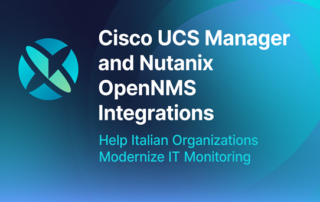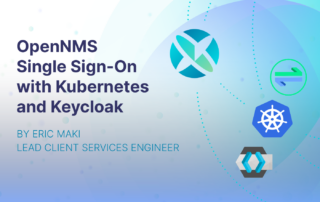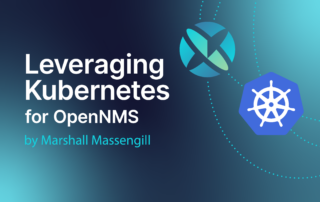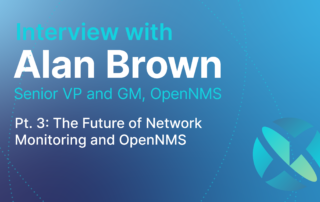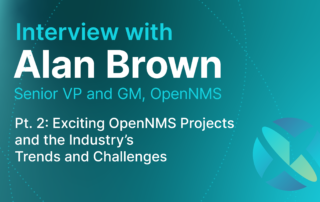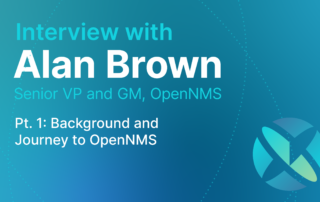Take Advantage of Alarm Correlation and Grouping with ALEC
In today’s hyper-connected world, networks must be agile, resilient, and highly efficient to meet the demands of increasingly sophisticated services [...]
Cisco UCS Manager and Nutanix OpenNMS Integrations Help Italian Organizations Modernize IT Monitoring
Antonio Russo founded ARS Informatica in July 1998, specializing in OpenNMS support and IT solutions [...]
Stay Alert: How to Send OpenNMS Notifications to Mattermost or Slack
For network monitoring teams, timely notifications are essential to staying ahead of potential issues. These notifications [...]
OpenNMS Single Sign-On with Kubernetes and Keycloak
OpenNMS continues to invest in Kubernetes. One example is the ability to deploy OpenNMS and OAuth [...]
Enabling OpenNMS for SSO with Keycloak and OAuth2 Proxy
In this blog, we’ll go over SSO, the various elements and technologies that go into an [...]
Leveraging Kubernetes for OpenNMS
In my last post I covered Kubernetes and how to utilize it with legacy applications. In this [...]
Leveraging Kubernetes for Legacy Applications
Even though it’s over ten years old, Kubernetes is still a relatively new paradigm for deploying [...]
Interview with Alan Brown, SVP and GM, OpenNMS Pt. 3
Evolving network monitoring technologies and what's next for OpenNMS We're continuing our conversation with Alan [...]
Interview with Alan Brown, SVP and GM, OpenNMS Pt. 2
Exciting OpenNMS Projects and the Industry's Future We’re continuing our conversation with Alan Brown, who joined [...]
Interview with Alan Brown, SVP and GM, OpenNMS
Background and Journey to OpenNMS Alan Brown joined NantHealth as SVP and GM of OpenNMS in [...]
Categories
Tags
Archives
Take Advantage of Alarm Correlation and Grouping with ALEC
In today’s hyper-connected world, networks must be agile, resilient, and highly efficient to meet the demands of increasingly sophisticated services [...]
Cisco UCS Manager and Nutanix OpenNMS Integrations Help Italian Organizations Modernize IT Monitoring
Antonio Russo founded ARS Informatica in July 1998, specializing in OpenNMS support and IT solutions [...]
Stay Alert: How to Send OpenNMS Notifications to Mattermost or Slack
For network monitoring teams, timely notifications are essential to staying ahead of potential issues. These notifications [...]
OpenNMS Single Sign-On with Kubernetes and Keycloak
OpenNMS continues to invest in Kubernetes. One example is the ability to deploy OpenNMS and OAuth [...]
Enabling OpenNMS for SSO with Keycloak and OAuth2 Proxy
In this blog, we’ll go over SSO, the various elements and technologies that go into an [...]
Leveraging Kubernetes for OpenNMS
In my last post I covered Kubernetes and how to utilize it with legacy applications. In this [...]
Leveraging Kubernetes for Legacy Applications
Even though it’s over ten years old, Kubernetes is still a relatively new paradigm for deploying [...]
Interview with Alan Brown, SVP and GM, OpenNMS Pt. 3
Evolving network monitoring technologies and what's next for OpenNMS We're continuing our conversation with Alan [...]
Interview with Alan Brown, SVP and GM, OpenNMS Pt. 2
Exciting OpenNMS Projects and the Industry's Future We’re continuing our conversation with Alan Brown, who joined [...]
Interview with Alan Brown, SVP and GM, OpenNMS
Background and Journey to OpenNMS Alan Brown joined NantHealth as SVP and GM of OpenNMS in [...]