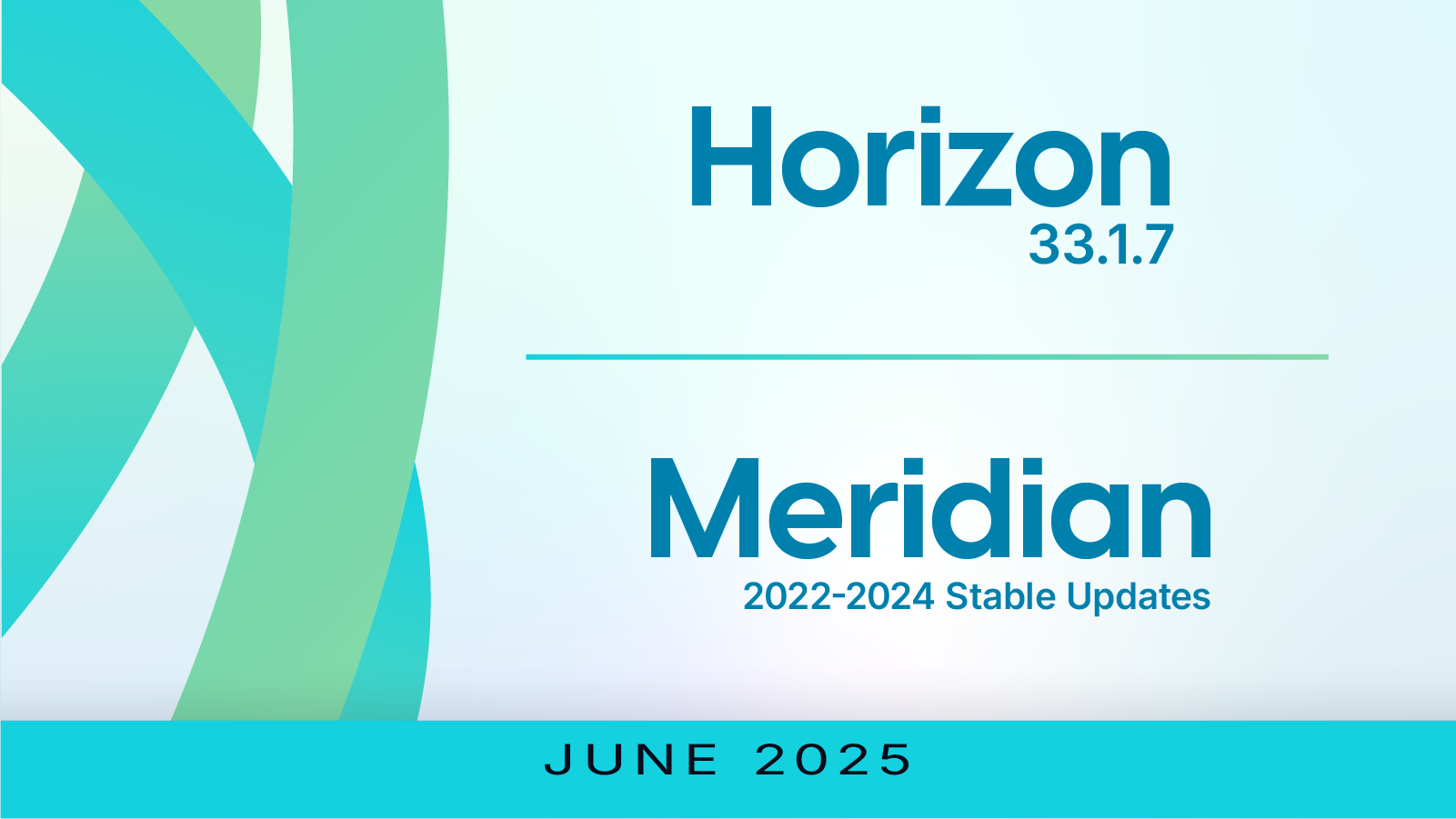SOLUTIONS
Network Monitoring
Network monitoring is essential if you want to ensure the optimal performance, security, and reliability of your network.
Network monitoring tools and platforms, like OpenNMS Meridian, help your IT teams detect, diagnose, and resolve issues proactively to prevent downtime and improve end-user experience.

What is Network Monitoring?
Network monitoring is the practice of monitoring and analyzing network traffic, devices, and systems to ensure performance and security. It involves the collection and analysis of data from network devices like routers, switches, servers, and applications.
Network monitoring tools collect data on network traffic, bandwidth utilization, errors, and other metrics to identify and troubleshoot problems. IT teams can proactively detect and resolve issues before they impact end users.
This helps to improve network performance, increase uptime, and reduce downtime.
Types of Network Monitoring Tools
There are various types of monitoring tools—with varying focus and capabilities—for IT teams. These tools can be categorized based on their functionality, deployment, and monitoring approach.
There are also both agent and agentless network monitoring methods. Agent-based monitoring involves installing the agent (a small application or piece of software) onto the monitored device. Agent-less monitoring (using SNMP and WMI via WinRM protocols) requires no installation. Instead, network monitoring software talks directly to the monitored device.
How Do Network Monitoring Tools Work?
Network monitoring tools work by collecting data from network devices and analyzing it to provide insights into the performance and health of the network. The collected data can be visualized using dashboards with graphs, charts, and alerts. This enables IT teams to identify issues and take corrective actions proactively.
How Does OpenNMS Work?
OpenNMS Meridian is a powerful network monitoring solution that provides comprehensive visibility into the network. OpenNMS works by collecting data from network devices and analyzing it to provide insights into the performance and health of the network. OpenNMS uses various monitoring techniques such as SNMP, flow analysis, and log analysis to provide comprehensive visibility into your network.
OpenNMS provides a range of features that help IT teams monitor their network, including:
- Real-time monitoring of network devices and interfaces, including bandwidth utilization, packet loss, and latency.
- Network traffic analysis to identify patterns, anomalies, and potential security threats.
- Application performance management to monitor the performance of individual applications by analyzing metrics such as response time, error rates, and transaction volume.
- Log analysis to analyze logs generated by network devices, servers, and applications to identify issues and potential security threats.
OpenNMS also provides data visualization tools like graphs, charts, dashboards, and alerts, making it easy for IT teams to identify issues and take corrective actions proactively.
Benefits of Using OpenNMS for Network Monitoring
OpenNMS offers numerous benefits to organizations of all sizes. Here are some of the benefits of using OpenNMS for network monitoring:
- Scalability: OpenNMS can monitor networks of all sizes, from small networks to large enterprise networks.
- Customizability: OpenNMS is highly customizable, allowing IT teams to tailor the solution to their specific needs.
- Comprehensive visibility: OpenNMS provides comprehensive visibility into the network, enabling IT teams to detect and resolve issues proactively.
- Improved network performance: OpenNMS helps IT teams improve network performance by providing real-time visibility into the network.
- Open source: OpenNMS is an open source solution, meaning it's free to use and modify. This makes it an affordable option for organizations of all sizes.
- Community: The OpenNMS community is devoted and knowledgable, providing helpful insights and support, as well as helping guide product direction, features, and improvements.
- Increased network security: OpenNMS can detect security threats such as malware, DDoS attacks, and data breaches.
- Reduced downtime: By proactively monitoring the network, OpenNMS can detect and resolve issues before they lead to downtime, reducing the impact on business operations.
- Cost savings: OpenNMS helps organizations reduce costs associated with emergency repairs and downtime, leading to cost savings.
Conclusion
Network monitoring is an essential process for any organization that wants to ensure the optimal performance, security, and reliability of its network. Network monitoring tools help IT teams detect, diagnose, and resolve issues proactively to prevent downtime and improve end-user experience.
With the right network monitoring tools, organizations can enjoy improved network performance, increased security, reduced downtime, cost savings, and improved IT team productivity. Contact us today to learn how our network monitoring solutions can help your business achieve these benefits and more.
Keep reading
July 2025 Releases – Horizon 33.1.8 and 2024.2.8
In July, we released updates to OpenNMS Meridian version under active support, as well as Horizon 33.1.8. Meridian Stable Updates [...]
June 2025 Releases – Horizon 33.1.7 and 2024.2.7
In June, we released updates to OpenNMS Meridian versions under active support, as well as Horizon 33.1.7. Meridian Stable Updates [...]