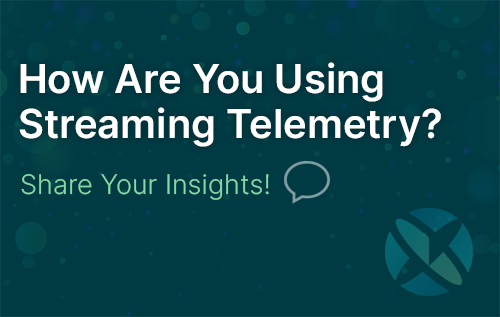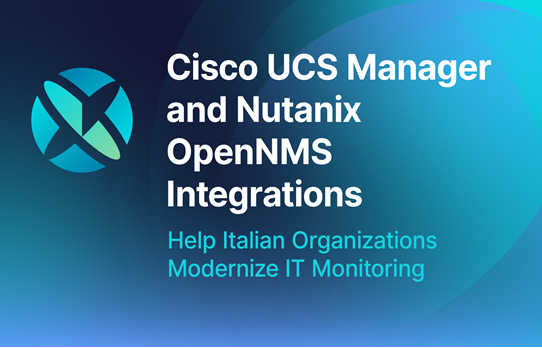In the dynamic landscape of network management, NetFlow traffic analyzers stand out as indispensable tools for optimizing network performance and ensuring robust security. This comprehensive guide delves into the intricacies of NetFlow technology, its manifold benefits, essential features, and practical tips for selecting and implementing the right NetFlow analyzer for your organization.

What is a NetFlow Traffic Analyzer?
NetFlow traffic analyzers have evolved significantly since their inception in the mid-1990s. Originally developed by Cisco Systems, NetFlow technology was introduced as a means to gather network traffic statistics for capacity planning, billing, and security analysis. The early versions of NetFlow provided basic information about traffic flows, such as source and destination IP addresses, port numbers, and packet counts. Over time, NetFlow analyzers became essential tools for network administrators, enabling them to gain insights into network traffic patterns and troubleshoot performance issues.
As network environments became more complex and the volume of network traffic increased, the need for more advanced NetFlow analyzers grew. Modern NetFlow analyzers offer a wide range of features, including real-time monitoring, historical data analysis, customizable reporting, and integration with other network management tools. These advanced capabilities have made NetFlow analyzers indispensable for organizations seeking to optimize network performance, enhance security, and comply with regulatory requirements.
“Advanced capabilities makes NetFlow analyzers indispensable for organizations seeking to optimize network performance, enhance security, and comply with regulatory requirements."
Benefits of Using a NetFlow Traffic Analyzer
NetFlow analyzers offer a myriad of benefits to organizations looking to enhance their network monitoring and security capabilities. One key advantage is improved network visibility, as NetFlow analyzers provide detailed insights into traffic patterns, allowing administrators to identify bandwidth bottlenecks, monitor application usage, and optimize network performance.
Additionally, NetFlow analyzers can play a crucial role in security monitoring by detecting and mitigating potential security threats, such as DDoS attacks and malware infections, through the analysis of traffic anomalies and suspicious patterns. Furthermore, NetFlow analyzers facilitate efficient capacity planning by analyzing historical traffic data and forecasting future bandwidth requirements, enabling organizations to allocate resources more effectively.
Overall, NetFlow analyzers empower organizations with the tools to proactively manage their networks, enhance security posture, and ensure optimal performance.
- Enhanced Network Visibility: NetFlow analyzers offer a holistic view of network traffic, helping identify congestion points, bandwidth hogs, and potential security threats.
- Efficient Security Monitoring: NetFlow analyzers play a pivotal role in detecting and mitigating security incidents, such as DDoS attacks and malware infections, by spotting anomalous traffic patterns and unauthorized access attempts.
- Comprehensive Traffic Analysis: By scrutinizing NetFlow data, administrators can gain insights into traffic patterns, application usage, and user behavior, facilitating informed decision-making.
Key Features of a NetFlow Traffic Analyzer
NetFlow analyzers offer a range of key features that empower organizations to gain deep insights into their network traffic and enhance overall network management.
Additionally, many NetFlow traffic analyzers offer advanced features such as anomaly detection, which can help identify and mitigate potential security threats, as well as integration with other network management tools, allowing for a more comprehensive and streamlined approach to network monitoring and management.
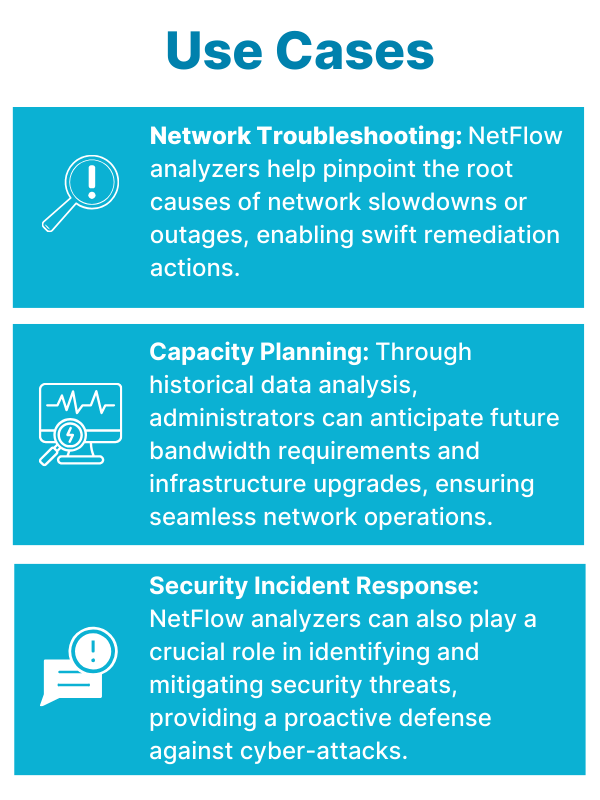
Choosing the Right NetFlow Traffic Analyzer
By carefully considering these factors and conducting thorough research, you can select a NetFlow analyzer that meets your organization's needs and helps you achieve your network monitoring and security goals.
Success Story
A top global oil and gas company uses OpenNMS to analyze flows from 438 devices simultaneously.This data allows the team to identify the source and destination of network traffic along with % of usage for the specific interface or link.
The analysis is critical to identifying traffic types, troubleshooting high utilization cases, and capacity planning for individual sites.
See the benefits of utilizing OpenNMS Meridian as your NetFlow analyzer>>
Implementation Best Practices
Implementing a NetFlow analyzer requires careful planning and execution to ensure optimal performance and effectiveness. Follow these best practices to maximize the benefits of your NetFlow analyzer deployment:
1) Device Configuration
Configure all network devices, such as routers and switches, to export NetFlow data. Ensure the devices are configured to export the necessary information, such as source and destination IP addresses, ports, and protocols.
Regularly review and update the NetFlow configuration on your devices to align with changing network requirements and to ensure that you are capturing the right data.
2) Data Collection and Storage
Determine the appropriate sampling rate and retention period for your NetFlow data based on your organization's needs and network traffic volume. Consider factors such as data storage capacity and data analysis requirements.
Implement data compression and aggregation techniques to reduce the volume of NetFlow data while preserving its integrity and accuracy.
3) Network Segmentation
Segment your network into logical units, such as departments or locations, to facilitate more granular analysis of NetFlow data. This can help you identify traffic patterns and potential issues specific to each segment.
Use VLANs (Virtual Local Area Networks) and subnetting to isolate traffic and simplify NetFlow analysis for each segment.
4) Security Considerations
Ensure that the exported NetFlow data is secure and cannot be intercepted or tampered with by unauthorized users. Use encryption and secure protocols, such as IPsec or SSL/TLS, to protect the data in transit.
Implement access controls and authentication mechanisms to restrict access to the NetFlow data and the NetFlow analyzer itself, ensuring that only authorized personnel can view or manipulate the data.
5) Integration with Other Tools
Integrate the NetFlow analyzer with other network management tools, such as SIEM (Security Information and Event Management) systems, firewalls, and intrusion detection/prevention systems, to enhance your overall network monitoring and security capabilities.
Ensure that the NetFlow analyzer seamlessly integrates with your existing tools and workflows to minimize disruption and maximize efficiency.
6) Regular Monitoring and Maintenance
Monitor your NetFlow analyzer's performance regularly to ensure that it is operating efficiently and effectively. Use the monitoring data to identify and address any issues or bottlenecks.
Perform regular maintenance tasks, such as software updates and database optimizations, to keep your NetFlow analyzer running smoothly and to ensure that it can meet your organization's evolving needs.
By following these best practices, you can implement and maintain a NetFlow analyzer that provides valuable insights into your network traffic and helps optimize your network performance and security.
Conclusion
Expect to see NetFlow technology continue to evolve with emerging trends including support for new protocols like streaming telemetry, deeper analytics capabilities, and seamless integration with cloud-based services, paving the way for more agile and responsive network management solutions.
NetFlow analyzers are indispensable tools for modern network management, offering unparalleled visibility and control over network traffic. By harnessing the power of NetFlow technology, organizations can optimize network performance, bolster security, and stay ahead in today's dynamic business environment. Learn more about leveraging OpenNMS Meridian as your NetFlow analyzer.